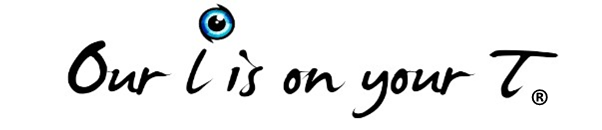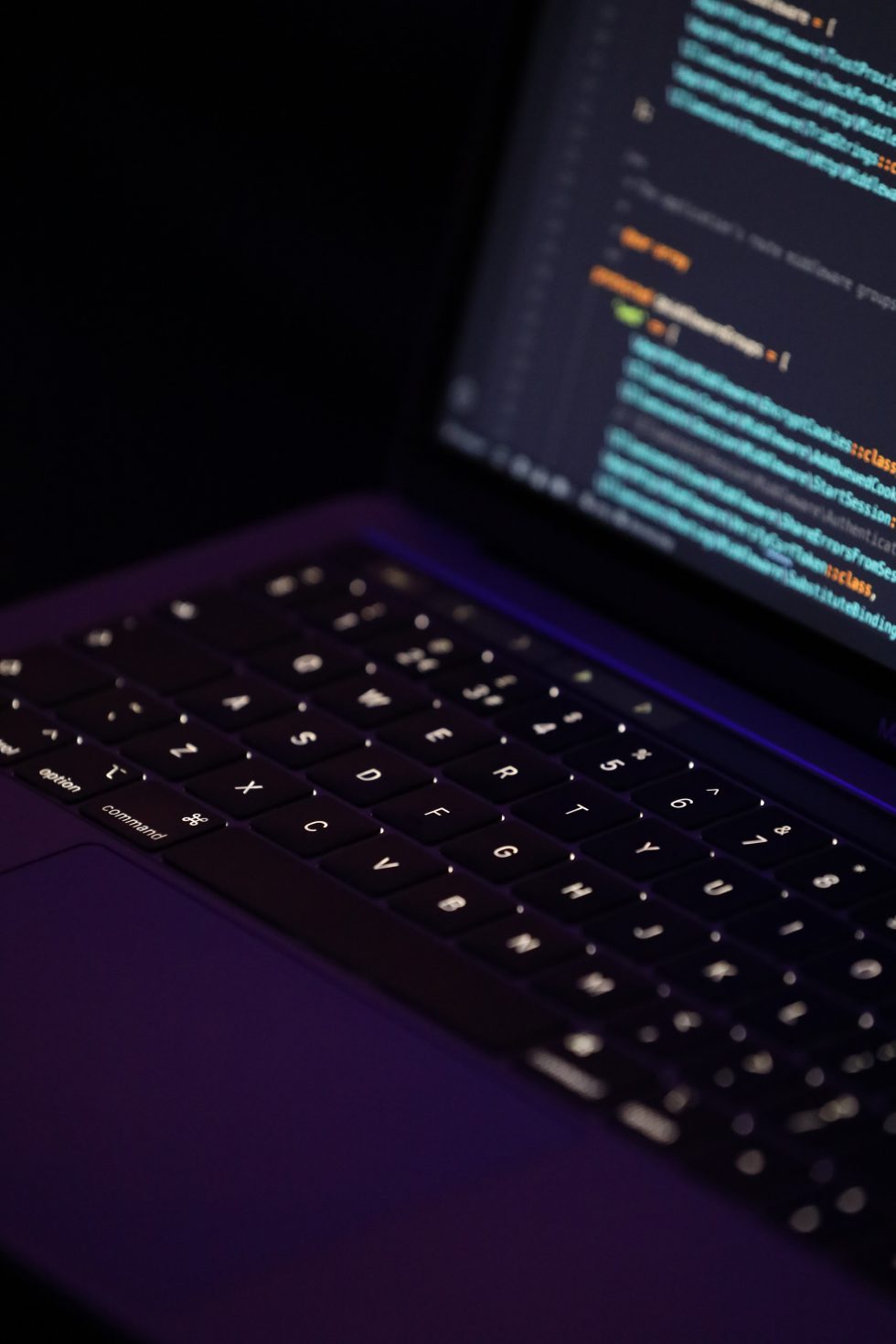Hello, this is David Quick from Total Cover IT ®, and today I’m going to share information about what you should do if you believe that you’ve witnessed a cybersecurity incident.
Just imagine if you were sitting at your computer, you open an email, and you clicked on an attachment and just realized after the fact that that was not a legitimate email. It was a phishing email, and most likely that attachment was a virus. And now you have just infected your system. What now?
Don’t panic! You need to disconnect your computer from the network. If you’re on a corporate network, simply disconnect the cable from the wall jack to your computer, and that will get you off the network. Or, if you are on a wireless network, you disconnect your computer from the wireless to get you off the internet. If for some reason, you’re not able to do that, just power off the machine. Just hold the power button down to turn off that computer.
So now that computer is unable to communicate with your company’s network and it’s not on the internet, it has no way to do any further damage. Do not try to solve it yourself. Don’t try to click through it. Don’t do anything on your own. Now once you’ve disabled the computer, contact your IT resource for further troubleshooting.
Now if you’re a business, you should create a set of procedures for your employees to follow if they encounter this type of situation. You don’t want to plan for it at the time that it happens! That is not the right time to do it! That leads to potentially disastrous results. And following even these simple instructions may help to prevent a virus from spreading to your entire network that could potentially compromise client data and lead to very catastrophic results for your business.
One thing to note – only unplug/power off your computer as a last resort if you believe it is infected. Disconnecting from the network while leaving the computer on is the preferred option. This allows your cybersecurity professional to do proper troubleshooting.
If you have any questions on this, feel free to reach out to me. I’m David Quick from Total Cover IT ®, where “our I is on your T®”. Thanks for listening.